基础
创建Vue工程
可以使用create-vue脚手架快速创建Vue工程项目(typescript,eslint,jsx,prettier,Pinia,vitest等等�支持)
npm init vue@latest
✔ Project name: … <your-project-name>
✔ Add TypeScript? … No / Yes
✔ Add JSX Support? … No / Yes
✔ Add Vue Router for Single Page Application development? … No / Yes
✔ Add Pinia for state management? … No / Yes
✔ Add Vitest for Unit testing? … No / Yes
✔ Add an End-to-End Testing Solution? … No / Cypress / Playwright
✔ Add ESLint for code quality? … No / Yes
✔ Add Prettier for code formatting? … No / Yes
Scaffolding project in ./<your-project-name>...
Done.
亦可通过vite创建vue项目
yarn create vite
模板语法
文本插值
使用Mustache语法进行文本插值 支持显示原始HTML
<span>Message: {{ msg }}</span>
<p>Using text interpolation: {{ rawHtml }}</p>
<p>Using v-html directive: <span v-html="rawHtml"></span></p>
- 在网站上动态渲染任意 HTML 是非常危险的,因为这非常容易造成 XSS 漏洞
Attribute 绑定
响应式地绑定一个attribute,需要使用v-bind指令:
<div v-bind:id="dynamicId"></div>
// 简写
<div :id="dynamicId"></div>
v-bind 指令指示 Vue 将元素的 id attribute 与组件的 dynamicId 属性保持一致。如果绑定的值是 null 或者 undefined,那么该 attribute 将会从渲染的元�素上移除。
布尔型Attribute
<button :disabled="isButtonDisabled">Button</button>
当 isButtonDisabled 为真值或一个空字符串 (即 button disabled="") 时,元素会包含这个 disabled attribute。而当其为其他假值时 attribute 将被忽略。
绑定多个值
const objectOfAttrs = {
id: 'container',
class: 'wrapper'
}
<div v-bind="objectOfAttrs"></div>
使用表达式
{{ number + 1 }}
{{ ok ? 'YES' : 'NO' }}
{{ message.split('').reverse().join('') }}
<div :id="`list-${id}`"></div>
调用函数
<time :title="toTitleDate(date)" :datetime="date">
{{ formatDate(date) }}
</time>
- 指令 Directives:指令是带有 v- 前缀的特殊 attribute。
- 参数 Arguments:某些指令会需要一个“参数”,在指令名后通过一个冒号隔开做标识。
<a v-bind:href="url"> ... </a>
<!-- 简写 -->
<a :href="url"> ... </a>
<a v-on:click="doSomething"> ... </a>
<!-- 简写 -->
<a @click="doSomething"> ... </a>
- 动态参数:同样在指令参数上也可以使用一个 JavaScript 表达式,需要包含在一对方括号内
- 数值的限制:动态参数中表达式的值应当是一个字符串,或者是 null。特殊值 null 意为显式移除该绑定。其他非字符串的值会触发警告。
- 语法的限制:动态参数表达式因为某些字符的缘故有一些语法限制,比如空格和引号,在 HTML attribute 名称中都是不合法的。
<!--
注意,参数表达式有一些约束,
参见下面“动态参数值的限制”与“动态参数语法的限制”章节的解释
-->
<a v-bind:[attributeName]="url"> ... </a>
<!-- 简写 -->
<a :[attributeName]="url"> ... </a>
<a v-on:[eventName]="doSomething"> ... </a>
<!-- 简写 -->
<a @[eventName]="doSomething">
- 修饰符 Modifiers:修饰符是以点开头的特殊后缀,表明指令需要以一些特殊的方式被绑定。例如 .prevent 修饰符会告知 v-on 指令对触发的事件调用 event.preventDefault()
<form @submit.prevent="onSubmit">...</form>
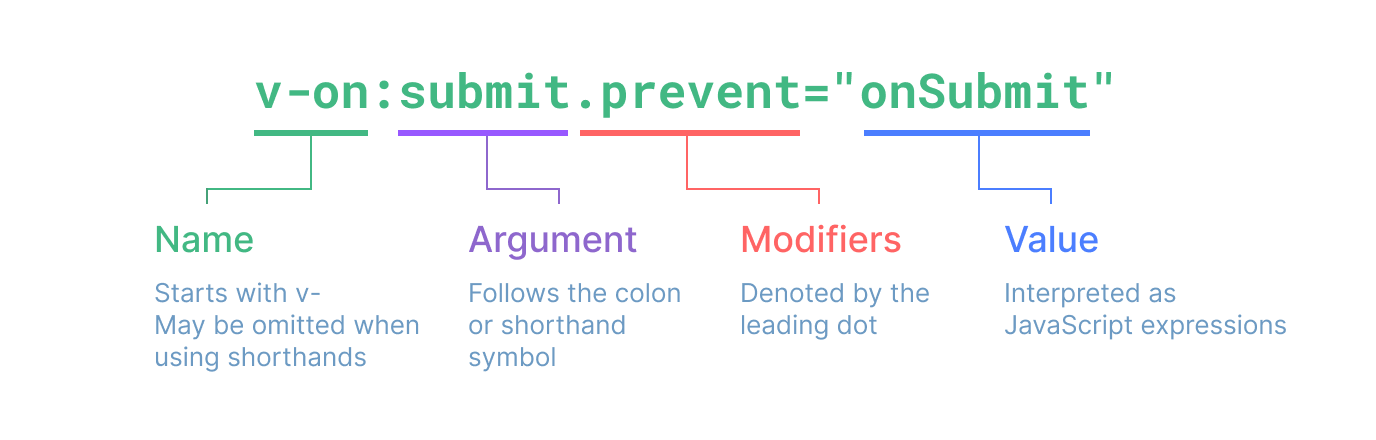
响应式
声明响应式状态
ref()
import { ref } from 'vue'
export default {
// `setup` 是一个特殊的钩子,专门用于组合式 API。
setup() {
const count = ref(0)
// 将 ref 暴露给模板
return {
count
}
}
}
/* --------------- */
import { ref } from 'vue'
export default {
setup() {
const count = ref(0)
function increment() {
// 在 JavaScript 中需要 .value
count.value++
}
// 不要忘记同时暴露 increment 函数
return {
count,
increment
}
}
}
/* --------------- */
<div>{{ count }}</div>
<button @click="increment">
{{ count }}
</button>
reactive()
import { reactive } from 'vue'
const state = reactive({ count: 0 })
<button @click="state.count++">
{{ state.count }}
</button>
缺点
-
有限的值类型:它只能用于对象类型 (对象、数组和如 Map、Set 这样的集合类型)。它不能持有如 string、number 或 boolean 这样的原始类型。
-
不能替换整个对象:由于 Vue 的响应式跟踪是通过属性访问实现的,因此我们必须始终保持对响应式对象的相同引用。
-
对解构操作不友好:当我们将响应式对象的原始类型属性解构为本地变量时,或者将该属性传递给函数时,我们将丢失响应性连接
let state = reactive({ count: 0 })
// 上面的 ({ count: 0 }) 引用将不再被追踪
// (响应性连接已丢失!)
state = reactive({ count: 1 })
const state = reactive({ count: 0 })
// 当解构时,count 已经与 state.count 断开连接
let { count } = state
// 不会影响原始的 state
count++
// 该函数接收到的是一个普通的数字
// 并且无法追踪 state.count 的变化
// 我们必须传入整个对象以保持响应性
callSomeFunction(state.count)
计算属性
const author = reactive({
name: 'John Doe',
books: [
'Vue 2 - Advanced Guide',
'Vue 3 - Basic Guide',
'Vue 4 - The Mystery'
]
})
<p>Has published books:</p>
<span>{{ author.books.length > 0 ? 'Yes' : 'No' }}</span>
模板中的表达式虽然方便,但是模板中书写大多逻辑会导致臃肿,难以维护。
<script setup>
import { reactive, computed } from 'vue'
const author = reactive({
name: 'John Doe',
books: [
'Vue 2 - Advanced Guide',
'Vue 3 - Basic Guide',
'Vue 4 - The Mystery'
]
})
// 一个计算属性 ref
const publishedBooksMessage = computed(() => {
return author.books.length > 0 ? 'Yes' : 'No'
})
</script>
<template>
<p>Has published books:</p>
<span>{{ publishedBooksMessage }}</span>
</template>
计算属性缓存 vs 方法
计算属性值会基于其响应式依赖被缓存。一个计算属性仅会在其响应式依赖更新时才重新计算。这意味着只要 author.books 不改变,无论多少次访问 publishedBooksMessage 都会立即返回先前的计算结果,而不用重复执行 getter 函数。
<p>{{ calculateBooksMessage() }}</p>
// 组件中
function calculateBooksMessage() {
return author.books.length > 0 ? 'Yes' : 'No'
}
// 下面计算属性永远不会更新,Date.now() 并不是一个响应式依赖
const now = computed(() => Date.now())
方法调用总是会在重渲染发生时再次执行函数。
可写计算属性
计算属性默认是只读的。当你尝试修改一个计算属性时,你会收到一个运行时警告。只在某些特殊场景中你可能才需要用到“可写”的属性,你可以通过同时提供 getter 和 setter 来创建:
<script setup>
import { ref, computed } from 'vue'
const firstName = ref('John')
const lastName = ref('Doe')
const fullName = computed({
// getter
get() {
return firstName.value + ' ' + lastName.value
},
// setter
set(newValue) {
// 注意:我们这里使用的是解构赋值语法
[firstName.value, lastName.value] = newValue.split(' ')
}
})
</script>
- Getter 不应有副作用 - 不要在 getter 中做异步请求或者更改 DOM
- 避免直接修改计算属性值
类与样式绑定
绑定 HTML class
const isActive = ref(true)
const hasError = ref(false)
<div
class="static"
:class="{ active: isActive, 'text-danger': hasError }"
></div>
// 渲染结果
<div class="static active"></div>
对象
const classObject = reactive({
active: true,
'text-danger': false
})
<div :class="classObject"></div>
// 计算属性
const isActive = ref(true)
const error = ref(null)
const classObject = computed(() => ({
active: isActive.value && !error.value,
'text-danger': error.value && error.value.type === 'fatal'
}))
<div :class="classObject"></div>
// 等同于上例渲染结果
<div class="static active"></div>
数组
const activeClass = ref('active')
const errorClass = ref('text-danger')
<div :class="[activeClass, errorClass]"></div>
// 渲染结果
<div class="active text-danger"></div>
// 可使用条件渲染
<div :class="[isActive ? activeClass : '', errorClass]"></div>
// 使用嵌套对象优化
<div :class="[{ active: isActive }, errorClass]"></div>
组件
<!-- 在使用组件时 -->
<MyComponent class="baz boo" />
// 渲染结果
<p class="foo bar baz boo">Hi!</p>
<MyComponent :class="{ active: isActive }" />
// 渲染结果
<p class="foo bar active">Hi!</p>
// 手动指定接受class
<!-- MyComponent 模板使用 $attrs 时 -->
<p :class="$attrs.class">Hi!</p>
<span>This is a child component</span>
<MyComponent class="baz" />
// 渲染结果
<p class="baz">Hi!</p>
<span>This is a child component</span>
绑定内联样式
绑定对象
const activeColor = ref('red')
const fontSize = ref(30)
<div :style="{ color: activeColor, fontSize: fontSize + 'px' }"></div>
const styleObject = reactive({
color: 'red',
fontSize: '13px'
})
<div :style="styleObject"></div>
绑定数组
<div :style="[baseStyles, overridingStyles]"></div>
样式多值
<div :style="{ display: ['-webkit-box', '-ms-flexbox', 'flex'] }"></div>
数组仅会渲染浏览器支持的最后一个值。在这个示例中,在支持不需要特别前缀的浏览器中都会渲染为 display: flex。
条件渲染
<div v-if="type === 'A'">
A
</div>
<div v-else-if="type === 'B'">
B
</div>
<div v-else-if="type === 'C'">
C
</div>
<div v-else>
Not A/B/C
</div>
template与v-if
<template v-if="ok">
<h1>Title</h1>
<p>Paragraph 1</p>
<p>Paragraph 2</p>
</template>
v-show
<h1 v-show="ok">Hello!</h1>
-
v-show 会在 DOM 渲染中保留该元素;v-show 仅切换了该元素上名为 display 的 CSS 属性。
-
v-show 不支持在 template 元素上��使用,也不能和 v-else 搭配使用。
v-if vs. v-show
-
v-if 是“真实的”按条件渲染,因为它确保了在切换时,条件区块内的事件监听器和子组件都会被销毁与重建。
-
v-if 也是惰性的:如果在初次渲染时条件值为 false,则不会做任何事。条件区块只有当条件首次变为 true 时才被渲染。
-
相比之下,v-show 简单许多,元素无论初始条件如何,始终会被渲染,只有 CSS display 属性会被切换。
-
总的来说,v-if 有更高的切换开销,而 v-show 有更高的初始渲染开销。因此,如果需要频繁切换,则使用 v-show 较好;如果在运行时绑定条件很少改变,则 v-if 会更合适。
v-if 和 v-for
当 v-if 和 v-for 同时存在于一个元素上的时候,v-if 会首先被执行。请查看列表渲染指南获取更多细节。
列表渲染
<div v-for="item of items"></div>
<li v-for="item in items">
<span v-for="childItem in item.children">
{{ item.message }} {{ childItem }}
</span>
</li>
<li v-for="{ message } in items">
{{ message }}
</li>
<!-- 有 index 索引时 -->
<li v-for="({ message }, index) in items">
{{ message }} {{ index }}
</li>
v-for可遍历对象
const myObject = reactive({
title: 'How to do lists in Vue',
author: 'Jane Doe',
publishedAt: '2016-04-10'
})
<ul>
<li v-for="value in myObject">
{{ value }}
</li>
</ul>
<li v-for="(value, key) in myObject">
{{ key }}: {{ value }}
</li>
<li v-for="(value, key, index) in myObject">
{{ index }}. {{ key }}: {{ value }}
</li>
使用范围值
<span v-for="n in 10">{{ n }}</span>
template上使用v-for
<ul>
<template v-for="item in items">
<li>{{ item.msg }}</li>
<li class="divider" role="presentation"></li>
</template>
</ul>
key
跟踪每个节点的标识,从而重用和重新排序现有的元素,你需要为每个元素对应的块提供一个唯一的 key attribute:
<template v-for="todo in todos" :key="todo.name">
<li>{{ todo.name }}</li>
</template>
过滤,排序
Vue 能够侦听响应式数组的变更方法,并在它们被调用时触发相关的更新。这些变更方法包括:
- push()
- pop()
- shift()
- unshift()
- splice()
- sort()
- reverse()
const numbers = ref([1, 2, 3, 4, 5])
const evenNumbers = computed(() => {
return numbers.value.filter((n) => n % 2 === 0)
})
<li v-for="n in evenNumbers">{{ n }}</li>
/* ------- */
const sets = ref([
[1, 2, 3, 4, 5],
[6, 7, 8, 9, 10]
])
function even(numbers) {
return numbers.filter((number) => number % 2 === 0)
}
<ul v-for="numbers in sets">
<li v-for="n in even(numbers)">{{ n }}</li>
</ul>
事件处理
- 内联事件处理器
const count = ref(0)
<button @click="count++">Add 1</button>
<p>Count is: {{ count }}</p>
内联处理器调用方法
function say(message) {
alert(message)
}
<button @click="say('hello')">Say hello</button>
<button @click="say('bye')">Say bye</button>
- 方法事件处理器
const name = ref('Vue.js')
function greet(event) {
alert(`Hello ${name.value}!`)
// `event` 是 DOM 原生事件
if (event) {
alert(event.target.tagName)
}
}
<!-- `greet` 是上面定义过的方法名 -->
<button @click="greet">Greet</button>
事件修饰符
<!-- 单击事件将停止传递 -->
<a @click.stop="doThis"></a>
<!-- 提交事件将不再重新加载页面 -->
<form @submit.prevent="onSubmit"></form>
<!-- 修饰语可以使用链式书写 -->
<a @click.stop.prevent="doThat"></a>
<!-- 也可以只有修饰符 -->
<form @submit.prevent></form>
<!-- 仅当 event.target 是元素本身时才会触发事件处理器 -->
<!-- 例如:事件处理器不来自子元素 -->
<div @click.self="doThat">...</div>
<!-- 添加事件监听器时,使用 `capture` 捕获模式 -->
<!-- 例如:指向内部元素的事件,在被内部元素处理前,先被外部处理 -->
<div @click.capture="doThis">...</div>
<!-- 点击事件最多被触发一次 -->
<a @click.once="doThis"></a>
<!-- 滚动事件的默认行为 (scrolling) 将立即发生而非等待 `onScroll` 完成 -->
<!-- 以防其中包含 `event.preventDefault()` -->
<div @scroll.passive="onScroll">...</div>
按键修饰符
按键别名
Vue 为一些常用的按键提供了别名:
- .enter
- .tab
- .delete (捕获“Delete”和“Backspace”两个按键)
- .esc
- .space
- .up
- .down
- .left
- .right
系统按键修饰符
你可以使用以下系统按键修饰符来触发鼠标或键盘事件监听器,只有当按键被按下时才会触发。
- .ctrl
- .alt
- .shift
- .meta
<!-- Alt + Enter -->
<input @keyup.alt.enter="clear" />
<!-- Ctrl + 点击 -->
<div @click.ctrl="doSomething">Do something</div>
.exact 修饰符
.exact 修饰符允许控制触发一个事件所需的确定组合的系统按键修饰符。
<!-- 当按下 Ctrl 时,即使同时按下 Alt 或 Shift 也会触发 -->
<button @click.ctrl="onClick">A</button>
<!-- 仅当按下 Ctrl �且未按任何其他键时才会触发 -->
<button @click.ctrl.exact="onCtrlClick">A</button>
<!-- 仅当没有按下任何系统按键时触发 -->
<button @click.exact="onClick">A</button>
鼠标按键修饰符
- .left
- .right
- .middle
表单输入绑定
<input
:value="text"
@input="event => text = event.target.value">
{/* v-model 省略上述步骤 */}
<input v-model="text">
<p>Message is: {{ message }}</p>
<input v-model="message" placeholder="edit me" />
<span>Multiline message is:</span>
<p style="white-space: pre-line;">{{ message }}</p>
<textarea v-model="message" placeholder="add multiple lines"></textarea>
{/* 复选框 */}
<input type="checkbox" id="checkbox" v-model="checked" />
<label for="checkbox">{{ checked }}</label>
const checkedNames = ref([])
<div>Checked names: {{ checkedNames }}</div>
<input type="checkbox" id="jack" value="Jack" v-model="checkedNames">
<label for="jack">Jack</label>
<input type="checkbox" id="john" value="John" v-model="checkedNames">
<label for="john">John</label>
<input type="checkbox" id="mike" value="Mike" v-model="checkedNames">
<label for="mike">Mike</label>
{/* 单选按钮 */}
<div>Picked: {{ picked }}</div>
<input type="radio" id="one" value="One" v-model="picked" />
<label for="one">One</label>
<input type="radio" id="two" value="Two" v-model="picked" />
<label for="two">Two</label>
{/* 选择器 */}
<div>Selected: {{ selected }}</div>
<select v-model="selected">
<option disabled value="">Please select one</option>
<option>A</option>
<option>B</option>
<option>C</option>
</select>
{/* 多选 */}
<div>Selected: {{ selected }}</div>
<select v-model="selected" multiple>
<option>A</option>
<option>B</option>
<option>C</option>
</select>
值绑定
<!-- `picked` 在被选择时是字符串 "a" -->
<input type="radio" v-model="picked" value="a" />
<!-- `toggle` 只会为 true 或 false -->
<input type="checkbox" v-model="toggle" />
<!-- `selected` 在第一项被选中时为字符串 "abc" -->
<select v-model="selected">
<option value="abc">ABC</option>
</select>
<input
type="checkbox"
v-model="toggle"
true-value="yes"
false-value="no" />
<input
type="checkbox"
v-model="toggle"
:true-value="dynamicTrueValue"
:false-value="dynamicFalseValue" />
<input
type="checkbox"
v-model="toggle"
:true-value="dynamicTrueValue"
:false-value="dynamicFalseValue" />
<select v-model="selected">
<!-- 内联对象字面量 -->
<option :value="{ number: 123 }">123</option>
</select>
修饰符
<!-- 在 "change" 事件后同步更新而不是 "input" -->
<input v-model.lazy="msg" />
// 用户输入自动转换为数字
<input v-model.number="age" />
// 默认自动去除用户输入内容中两端的空格
<input v-model.trim="msg" />
生命周期
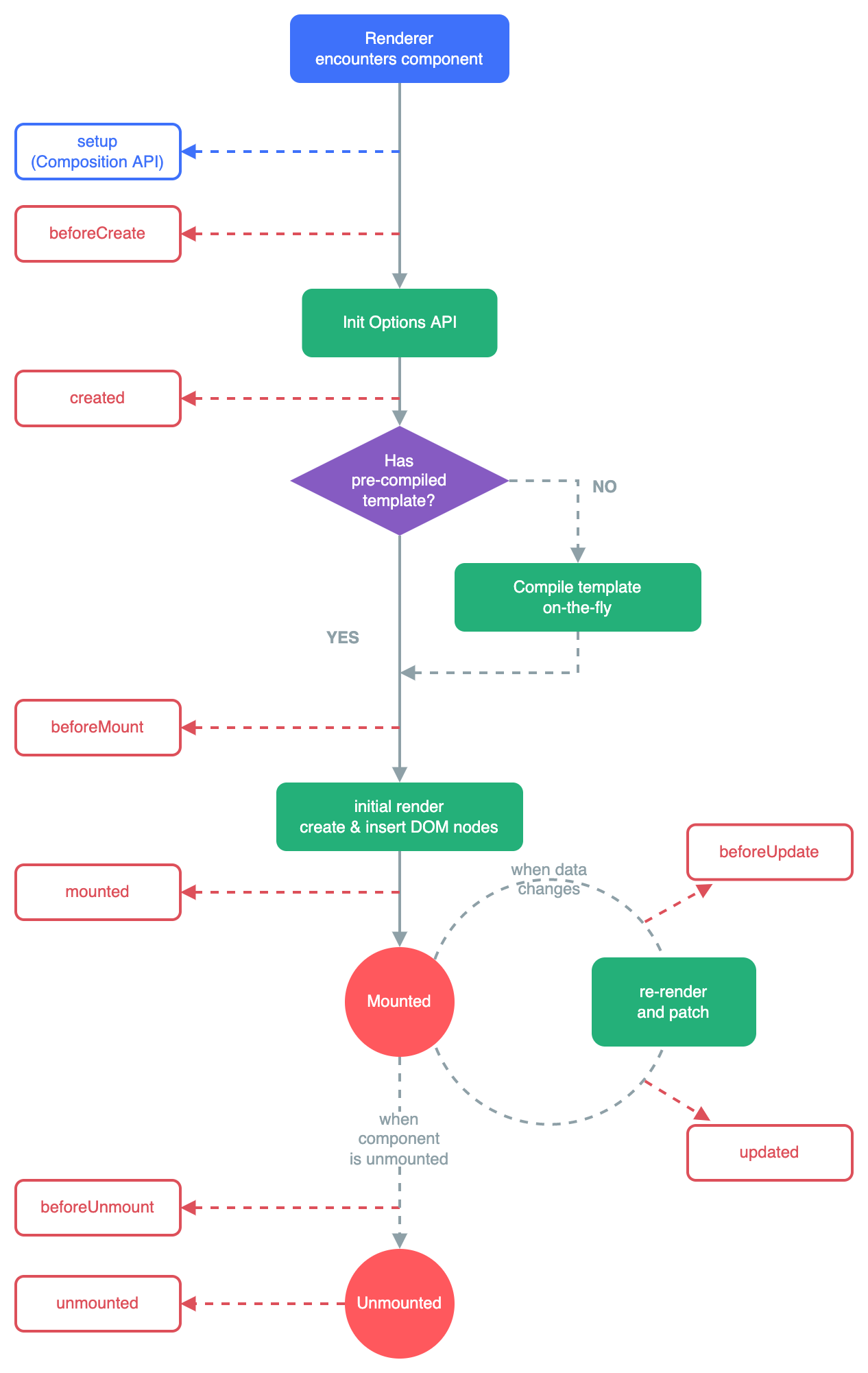
侦听器
<script setup>
import { ref, watch } from 'vue'
const question = ref('')
const answer = ref('Questions usually contain a question mark. ;-)')
// 可以直接侦听一个 ref
watch(question, async (newQuestion, oldQuestion) => {
if (newQuestion.indexOf('?') > -1) {
answer.value = 'Thinking...'
try {
const res = await fetch('https://yesno.wtf/api')
answer.value = (await res.json()).answer
} catch (error) {
answer.value = 'Error! Could not reach the API. ' + error
}
}
})
</script>
<template>
<p>
Ask a yes/no question:
<input v-model="question" />
</p>
<p>{{ answer }}</p>
</template>
const x = ref(0)
const y = ref(0)
// 单个 ref
watch(x, (newX) => {
console.log(`x is ${newX}`)
})
// getter 函数
watch(
() => x.value + y.value,
(sum) => {
console.log(`sum of x + y is: ${sum}`)
}
)
// 多个来源组成的数组
watch([x, () => y.value], ([newX, newY]) => {
console.log(`x is ${newX} and y is ${newY}`)
})
/* ------ */
const obj = reactive({ count: 0 })
// 错误,因为 watch() 得到的参数是一个 number
watch(obj.count, (count) => {
console.log(`count is: ${count}`)
})
// 提供一个 getter 函数
watch(
() => obj.count,
(count) => {
console.log(`count is: ${count}`)
}
)
深层侦听器
// 直接给 watch() 传入一个响应式对象,会隐式地创建一个深层侦听器——该回调函数在所有嵌套的变更时都会被触发:
const obj = reactive({ count: 0 })
watch(obj, (newValue, oldValue) => {
// 在嵌套的属性变更时触发
// 注意:`newValue` 此处和 `oldValue` 是相等的
// 因为它们是同一个对象!
})
obj.count++
// 相比之下,一个返回响应式对象的 getter 函数,只有在返回不同的对象时,才会触发回调:
watch(
() => state.someObject,
() => {
// 仅当 state.someObject 被替换时触发
}
)
// 你也可以给上面这个例子显式地加上 deep 选项,强制转成深层侦听器:
watch(
() => state.someObject,
(newValue, oldValue) => {
// 注意:`newValue` 此处和 `oldValue` 是相等的
// *除非* state.someObject 被整个替换了
},
{ deep: true }
)
即时回调的侦听器
watch 默认是懒执行的:仅当数据源变化时,才会执行回调。
我们可以通过传入 immediate: true 选项来强制侦听器的回调立即执行
watch(source, (newValue, oldValue) => {
// 立即执行,且当 `source` 改变时再次执行
}, { immediate: true })
watchEffect()
每当 todoId 的引用发生变化时使用侦听器来加载一个远程资源
const todoId = ref(1)
const data = ref(null)
watch(todoId, async () => {
const response = await fetch(
`https://jsonplaceholder.typicode.com/todos/${todoId.value}`
)
data.value = await response.json()
}, { immediate: true })
// 使用watchEffect简化
watchEffect(async () => {
const response = await fetch(
`https://jsonplaceholder.typicode.com/todos/${todoId.value}`
)
data.value = await response.json()
})
// 它会自动追踪 todoId.value 作为依赖(和计算属性类似)。每当 todoId.value 变化时,回调会再次执行。有��了 watchEffect(),我们不再需要明确传递 todoId 作为源值。
只有一个依赖项的例子来说,watchEffect() 的好处相对较小。但是对于有多个依赖项的侦听器来说,使用 watchEffect() 可以消除手动维护依赖列表的负担。此外,如果你需要侦听一个嵌套数据结构中的几个属性,watchEffect() 可能会比深度侦听器更有效,因为它将只跟踪回调中被使用到的属性,而不是递归地跟踪所有的属性。
watch vs. watchEffect
watch 和 watchEffect 都能响应式地执行有副作用的回调。它们之间的主要区别是追踪响应式依赖的方式:
-
watch 只追踪明确侦听的数据源。它不会追踪任何在回调中访问到的东西。另外,仅在数据源确实改变时才会触发回调。watch 会避免在发生副作用时追踪依赖,因此,我们能更加精确地控制回调函数的触发时机。
-
watchEffect,则会在副作用发生期间追踪依赖。它会在同步执行过程中,自动追踪所有能访问到的响应式属性。这更方便,而且代码往往更简洁,但有时其响应性依��赖关系会不那么明确
停止侦听器
在 setup() 或 script setup 中用同步语句创建的侦听器,会自动绑定到宿主组件实例上,并且会在宿主组件卸载时自动停止。因此,在大多数情况下,你无需关心怎么停止一个侦听器。
一个关键点是,侦听器必须用同步语句创建:如果用异步回调创建一个侦听器,那么它不会绑定到当前组件上,你必须手动停止它,以防内存泄漏。
<script setup>
import { watchEffect } from 'vue'
// 它会自动停止
watchEffect(() => {})
// ...这个则不会!
setTimeout(() => {
watchEffect(() => {})
}, 100)
</script>
const unwatch = watchEffect(() => {})
// ...当该侦听器不再需要时
unwatch()
// 注意,需要异步创建侦听器的情况很少,请尽可能选择同步创建。如果需要等待一些异步数据,你可以使用条件式的侦听逻辑:
// 需要异步请求得到的数据
const data = ref(null)
watchEffect(() => {
if (data.value) {
// 数据加载后执行某些操作...
}
})
模板引用
虽然 Vue 的声明性渲染模型为你抽象了大部分对 DOM 的直接操作,但在某些情况下,我们仍然需要直接访问底层 DOM 元素。
访问模板引用
<script setup>
import { ref, onMounted } from 'vue'
// 声明一个 ref 来存放该元素的引用
// 必须和模板里的 ref 同名
const input = ref(null)
onMounted(() => {
input.value.focus()
})
</script>
<template>
<input ref="input" />
</template>
/* -------- */
export default {
setup() {
const input = ref(null)
// ...
return {
input
}
}
}
// 只可以在组件挂载后才能访问模板引用。如果你想在模板中的表达式上访问 input,在初次渲染时会是 null。
watchEffect(() => {
if (input.value) {
input.value.focus()
} else {
// 此时还未挂载,或此元素已经被卸载(例如通过 v-if 控制)
}
})
函数模板引用
除了使用字符串值作名字,ref attribute 还可以绑定为一个函数,会在每次组件更新时都被调用。
<input :ref="(el) => { /* 将 el 赋值给一个数据属性或 ref 变量 */ }">
需要使用动态的 :ref 绑定才能够传入一个函数。当绑定的元素被卸载时,函数也会被调用一次,此时的 el 参数会是 null。你当然也可以绑定一个组件方法而不是内联函数。
组件上的 ref
<script setup>
import { ref, onMounted } from 'vue'
import Child from './Child.vue'
const child = ref(null)
onMounted(() => {
// child.value 是 <Child /> 组件的实例
})
</script>
<template>
<Child ref="child" />
</template>
// 使用了 <script setup> 的组件是默认私有的:一个父组件无法访问到一个使用了 <script setup> 的子组件中的任何东西,除非子组件在其中通过 defineExpose 宏显式暴露:
<script setup>
import { ref } from 'vue'
const a = 1
const b = ref(2)
// 像 defineExpose 这样的编译器宏不需要导入
defineExpose({
a,
b
})
</script>
组件基础
自定义组件
<script setup>
import { ref } from 'vue'
const count = ref(0)
</script>
<template>
<button @click="count++">You clicked me {{ count }} times.</button>
</template>
// 使用组件
<script setup>
import ButtonCounter from './ButtonCounter.vue'
</script>
<template>
<h1>Here is a child component!</h1>
<ButtonCounter />
</template>
传递 props
<!-- BlogPost.vue -->
<script setup>
defineProps(['title'])
</script>
<template>
<h4>{{ title }}</h4>
</template>
// ---
const posts = ref([
{ id: 1, title: 'My journey with Vue' },
{ id: 2, title: 'Blogging with Vue' },
{ id: 3, title: 'Why Vue is so fun' }
])
<BlogPost
v-for="post in posts"
:key="post.id"
:title="post.title"
/>
监听事件
<script setup>
defineProps(['title'])
defineEmits(['enlarge-text'])
</script>
<template>
<div class="blog-post">
<h4>{{ title }}</h4>
<button @click="$emit('enlarge-text')">Enlarge text</button>
</div>
</template>
<script setup>
import { ref } from 'vue'
import BlogPost from './BlogPost.vue'
const posts = ref([
{ id: 1, title: 'My journey with Vue' },
{ id: 2, title: 'Blogging with Vue' },
{ id: 3, title: 'Why Vue is so fun' }
])
const postFontSize = ref(1)
</script>
<template>
<div :style="{ fontSize: postFontSize + 'em' }">
<BlogPost
v-for="post in posts"
:key="post.id"
:title="post.title"
@enlarge-text="postFontSize += 0.1"
></BlogPost>
</div>
</template>
插槽分配内容
slot 元素来实现
<AlertBox>
Something bad happened.
</AlertBox>
<template>
<div class="alert-box">
<strong>This is an Error for Demo Purposes</strong>
<slot />
</div>
</template>
<style scoped>
.alert-box {
/* ... */
}
</style>
使用 slot 作为一个占位符,父组件传递进来的内容就会渲染在这里。
动态组件
import Home from './Home.vue'
import Posts from './Posts.vue'
import Archive from './Archive.vue'
import { ref } from 'vue'
const currentTab = ref('Home')
const tabs = {
Home,
Posts,
Archive
}
</script>
<template>
<div class="demo">
<button
v-for="(_, tab) in tabs"
:key="tab"
:class="['tab-button', { active: currentTab === tab }]"
@click="currentTab = tab"
>
{{ tab }}
</button>
<component :is="tabs[currentTab]" class="tab"></component>
</div>
</template>
大小写区分
HTML 标签和属性名称是不分大小写的,所以浏览器会把任何大写的字符解释为小写。这意味着当你使用 DOM 内的模板时,无论是 PascalCase 形式的组件名称、camelCase 形式的 prop 名称还是 v-on 的事件名称,都需要转换为相应等价的 kebab-case (短横线连字符) 形式:
// JavaScript 中的 camelCase
const BlogPost = {
props: ['postTitle'],
emits: ['updatePost'],
template: `
<h3>{{ postTitle }}</h3>
`
}
<!-- HTML 中的 kebab-case -->
<blog-post post-title="hello!" @update-post="onUpdatePost"></blog-post>
闭合标签
在 DOM 模板中,我们必须显式地写出关闭标签:
<my-component /> <!-- 我们想要在这里关闭标签... -->
<span>hello</span>
将被解析为:
<my-component>
<span>hello</span>
</my-component> <!-- 但浏览器会在这里关闭标签 -->
元素位置限制
<ul\>,<ol\>,<table\> 和 <select\>,相应的,某些元素仅在放置于特定元素中时才会显示,例如 <li\>,<tr\> 和 <option\>。
<table>
<blog-post-row></blog-post-row>
</table>
自定义的组件 blog-post-row 将作为无效的内容被忽略,因而在最终呈现的输出中造成错误。我们可以使用特殊的 is attribute 作为一种解决方案:
<table>
<tr is="vue:blog-post-row"></tr>
</table>